CUD by Kaimai
digitalizing the universal fob
CUD (Control Universal Digital, Universal Digital Control) by Kaimai transforms the technician’s smartphone into a digital fob to securely and quickly open all necessary accesses.
Managed in real-time via cloudAssistant, it enables maintenance companies to grant or revoke access permissions for their technicians instantly, adapting to team changes without the need for on-site intervention.
The universal fob on the technician’s smartphone
Compatible with existing receivers
No memory overwriting required
Real-time control
Works with any receiver on cloudAssistant, even those without connectivity

Seamless Compatibility
No modifications required: Compatible with all installed Motion and imotion receivers, CUD by Kaimai integrates seamlessly with current systems, making the transition to digital quick and uninterrupted.
No user limits: CUD allows for unlimited user additions without memory constraints in receivers, ideal for companies with large or high-turnover maintenance teams.
Offline access: CUD operates via Bluetooth, removing the need for continuous internet connectivity. Perfect for garages with poor coverage, allowing technicians to work without disruptions.

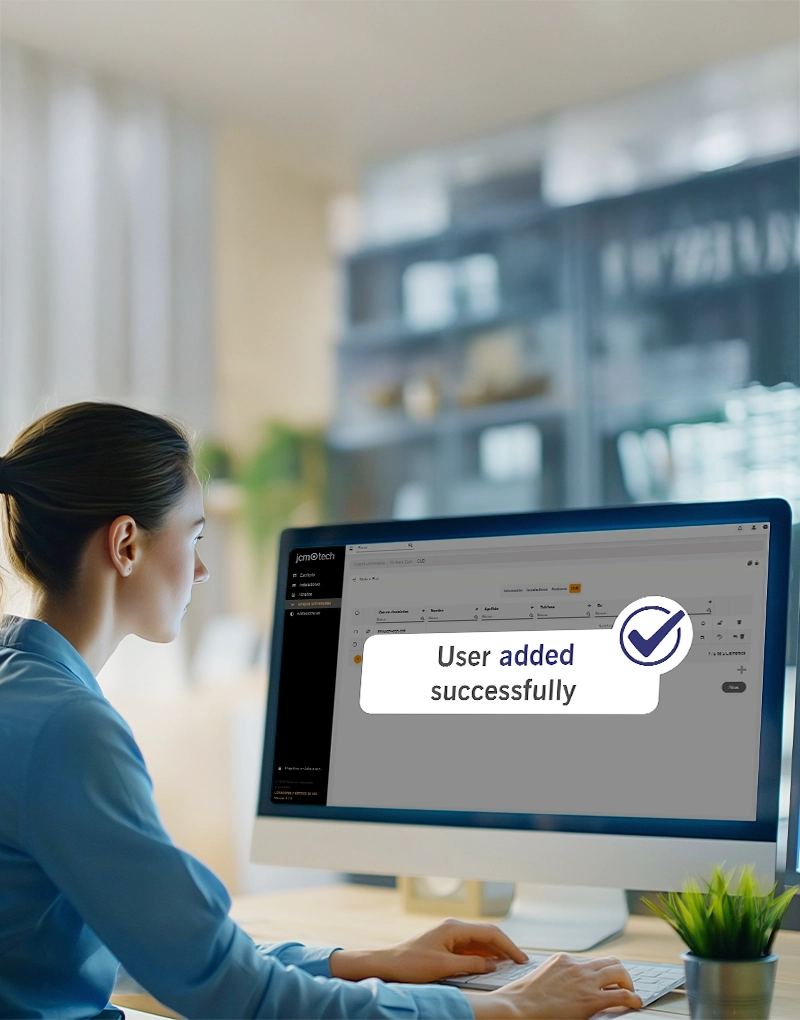
Centralized Management and Customization
Instant activations and deactivations: Through cloudAssistant, companies can immediately enable or disable CUD users, ideal for onboarding new technicians or restricting access for former employees without requiring a site visit.
Secure and controlled access: Technicians can only access the receivers assigned to them, ensuring precise and secure control during interventions.
Customizable application: The Kaimai app can be tailored to the corporate branding of the maintenance company, reinforcing professionalism and brand presence.
Frequently Asked Questions
CUD can activate any automated access, such as garage doors, barriers, bollards, and pedestrian gates, provided they have a Motion or imotion receiver.
Motion receivers are the ones from the Motion range (BASE500, WAVE500, STICK500, BASE MN, ACCESS500, ACCESS1000, ACCESS2000, ACCESS5K).
imotion receivers include connected devices from the imotion series: HONOADOOR, HDOOREVO and HONOARELAY.
No, CUD by Kaimai requires no physical modifications to facilities or updates to the memories of existing receivers.
To activate Motion receivers (868 MHz radiofrequency), the BTGO UNIVERSAL device is required.
This universal transmitter, controlled via the Kaimai app, receives a Bluetooth signal and transmits it to the Motion receiver via radiofrequency.
CUD uses Bluetooth to activate access and does not require a continuous internet connection. However, for security, the app limits offline activations to 50 for connected devices and 5 for non-connected devices. These limits reset when reconnected to the internet.
The technician can log in to a new device using the Kaimai app, which will automatically log them out of the previous device. For security, it is recommended to change the app password in case of loss.
The first time a CUD user is added to a non-connected receiver without updating its physical memory, a replacement is required. This can be done by substituting with a reserve, universal fob, or a user fob previously registered in the receiver. The CUD system imposes no limits on the number of replacements.
Yes, for security or activity tracking, events can be viewed via cloudAssistant for all imotion receivers.
The process is the same as adding or removing a transmitter from a universal group and does not require reading any fob codes (no need to use the Assistant Panel). This can be done from any internet-enabled computer, mobile, or tablet.
The Kaimai app is free on Google Play and the App Store, but registering CUD users on cloudAssistant requires purchasing licenses. Each license allows managing one user with multiple accesses.